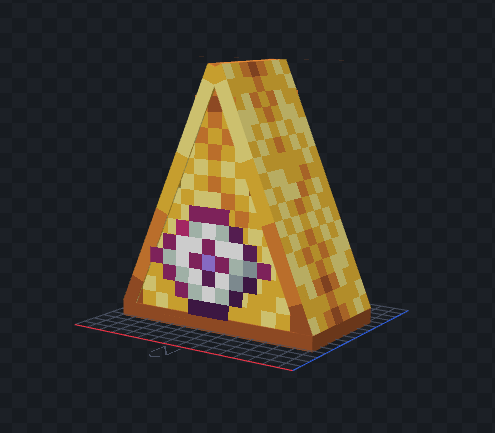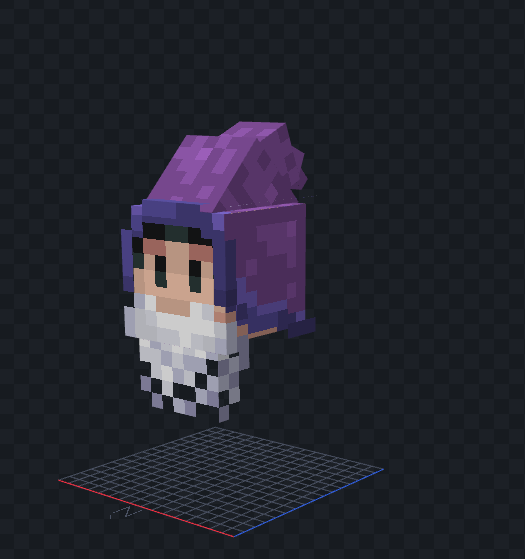Forgotten Worlds
Custom Skins
Custom Skins
10,000 Custom Skins.
Forgotten Worlds Skins Trailer
How to Preview Skins
- Go to https://minerender.org/demo/skin/
- For skin url type https://forgottenskins.com/0.png
- Change the number 0 to your wizard ID (from 0 to 9999)
NOTE: All heads are working and about 75% of bodies right now...
ALSO NOTE: This won't show hats, these only appear in game.
How To Use Skins in Game
Option 1: Automatic
- Go to https://nftworlds.com/login
- Connect your wallet with your wizard
- Play (instructions at forgottenworlds.xyz)
- Hit F5 twice to view yourself
Option 2: Manual
- For skin url type https://forgottenskins.com/0.png
- Change the number 0 to your wizard ID (from 0 to 9999)
- Download your skin
- Open the "Minecraft: Java Edition" launcher, but don't press "Play." Instead, select "Skins" from the top menu.
- Click the plus sign to add your skin
- Play (instructions at forgottenworlds.xyz)
- Hit F5 twice to view yourself
NOTE: To use hats you will need to use Automatic method. Also more hats on the way!
ALSO NOTE: Still fixing some bugs on Option 1. Seems like a caching issue, so login then logout and wait a few hours and try again.